If you follow our agendas, you may have noticed that things look a little different. Recently, the Council has upgraded to a new meeting management software to help the residents and Council look at the items they care about the most.
Currently, you can access this new system by clicking on the green “Agendas & Minutes” icon featured on the home page of westjordan.utah.gov or by typing in westjordan.primegov.com.
If you want to download the entire packet for a meeting, you can do so by clicking on the page icon next to “Packet.” For a more friendly user experience, you can click on the desktop icon next to “HTML Agenda.” From there, you can download the materials related to a specific item.
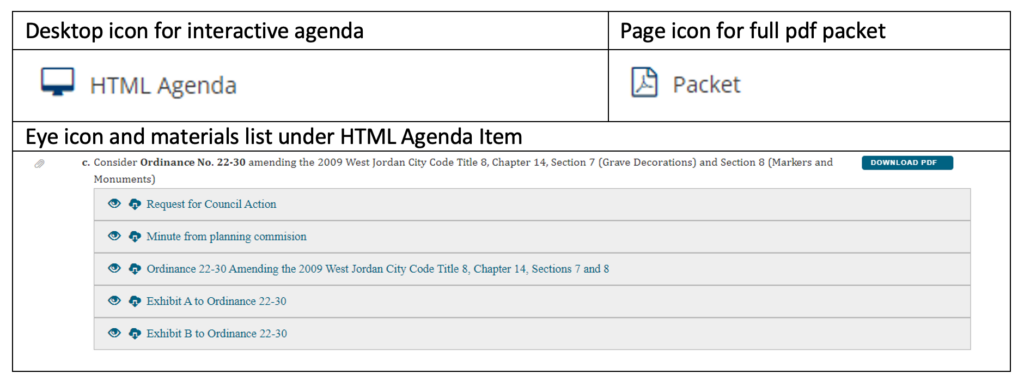
If you don’t want to download the files for a particular agenda item and would rather view them in your browser, click on the text of the agenda item. From there a drop-down list of materials will appear. If you click on the eye icon next to a corresponding meeting material, a new window featuring that item will open on your browser.
Also, City Council “Work Sessions” have been rebranded as “Committee of the Whole” meetings. During this time, councilmembers still discuss and listen to presentations on future topics.
Looking for the minutes or agenda items from prior meetings? You can find these at westjordan.utah.gov/Government/Agendas/public/portal. As always, we look forward to listening to your feedback on various community topics!


